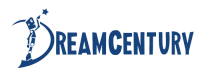scratch games
Monaco


Tickets Played :1 307
/ 3 400
The Loot hasn't been won yet! He's in one of the tickets left to scratch. The Loot to be found is: CAD 1,50 - CAD 300
Hello,
Please wait a few moments... We detect the presence of Flash in your browser....
ZooValley uses Flash to create its Games.
However your Flash Player does not seem to be up to date or your Flash Player is installed but disabled:...
Don't panic, it's very simple:
1. Select your browser if it is different from the pre-selected one:
Feel free to contact customer service for additional Help with updating your Flash Player.
Please wait a few moments... We detect the presence of Flash in your browser....
ZooValley uses Flash to create its Games.
However your Flash Player does not seem to be up to date or your Flash Player is installed but disabled:...
Don't panic, it's very simple:
1. Select your browser if it is different from the pre-selected one:
2. To know if Flash is activated or not, consult the Chrome settings, then"Content Settings" option. Then click on Flash and"Allow sites to run Flash".
For more details and screenshots, click here for Chrome's Help.
3. If step 2.0 does not seem to be present or is not possible, go to the Google site to read the update instructions for your Flash Player.
4. Follow these instructions to perform the update.
5. Check back on ZooValley to enjoy all your favorite games!
For more details and screenshots, click here for Chrome's Help.
3. If step 2.0 does not seem to be present or is not possible, go to the Google site to read the update instructions for your Flash Player.
4. Follow these instructions to perform the update.
5. Check back on ZooValley to enjoy all your favorite games!
2. To know if Flash is activated or not, consult the Firefox settings, then"Modules" option. Then click Plugins. Select the Shockwave Flash Plugin and choose the"Always On" option.
For more details and screenshots, click here for Adobe Help.
3. If step 2.0 does not seem present or is not possible, go to the Firefox site to read the instructions for updating your Flash Player.
4. Follow these instructions to perform the update.
5. Check back on ZooValley to enjoy all your favorite games!
For more details and screenshots, click here for Adobe Help.
3. If step 2.0 does not seem present or is not possible, go to the Firefox site to read the instructions for updating your Flash Player.
4. Follow these instructions to perform the update.
5. Check back on ZooValley to enjoy all your favorite games!
2. To find out if Flash is enabled or not, see the Next Adobe Help link: click here for Adobe Help.
3. If step 2.0 doesn't seem present or isn't possible, go to the Adobe site.
4. Choose your operating system (Windows, Mac or other) in Step 1.
5. Select FP for Opera and Chromium - PPAPI.
6. Double-click on the downloaded file and validate the steps until the complete installation.
7. Check back on ZooValley to enjoy all your favorite games!
3. If step 2.0 doesn't seem present or isn't possible, go to the Adobe site.
4. Choose your operating system (Windows, Mac or other) in Step 1.
5. Select FP for Opera and Chromium - PPAPI.
6. Double-click on the downloaded file and validate the steps until the complete installation.
7. Check back on ZooValley to enjoy all your favorite games!
2. To know if Flash is activated or not, consult the Internet Explorer settings, then"Manage Complementary Modules". Then click on the"Toolbar and Extension" selection in the"Add-on module types". In the list of Modules, then click on Shockwave Flash. Select the"Shockwave Flash" plugin and choose the"Enable" option.
For more details and screenshots, click here for Adobe Help for Internet Explorer under Windows 10 and here for Adobe Help for Internet Explorer for Operating Systems other than Windows 10
3. If step 2.0 doesn't seem present or isn't possible, go to the Adobe site.
4. Uncheck"Optional offers" if you do not want them.
5. Click Install Now.
6. Double-click on the downloaded file and validate the steps until the complete installation.
7. Check back on ZooValley to enjoy all your favorite games!
For more details and screenshots, click here for Adobe Help for Internet Explorer under Windows 10 and here for Adobe Help for Internet Explorer for Operating Systems other than Windows 10
3. If step 2.0 doesn't seem present or isn't possible, go to the Adobe site.
4. Uncheck"Optional offers" if you do not want them.
5. Click Install Now.
6. Double-click on the downloaded file and validate the steps until the complete installation.
7. Check back on ZooValley to enjoy all your favorite games!
2. To find out if Flash is enabled or not, see Edge settings, then"Advanced Settings". Then click on the"Activate Flash" option.
For more details and screenshots, click here for Adobe Help.
3. Or click on the area here =>
4. If step 3.0 doesn't seem present or isn't possible, go to the Adobe site.
5. Uncheck"Optional offers" if you do not want them.
6. Click Install Now.
7. Double-click on the downloaded file and validate the steps until the complete installation.
8. Check back on ZooValley to enjoy all your favorite games!
For more details and screenshots, click here for Adobe Help.
3. Or click on the area here =>
4. If step 3.0 doesn't seem present or isn't possible, go to the Adobe site.
5. Uncheck"Optional offers" if you do not want them.
6. Click Install Now.
7. Double-click on the downloaded file and validate the steps until the complete installation.
8. Check back on ZooValley to enjoy all your favorite games!
2. Go to the Adobe website
3. Uncheck"Optional offers" if you do not want them.
4. Click Install Now.
5. Double-click on the downloaded file and validate the steps until the complete installation.
6. Check back on ZooValley to enjoy all your favorite games!
3. Uncheck"Optional offers" if you do not want them.
4. Click Install Now.
5. Double-click on the downloaded file and validate the steps until the complete installation.
6. Check back on ZooValley to enjoy all your favorite games!
Feel free to contact customer service for additional Help with updating your Flash Player.